hallo,
wses 1.07 ist ein qualiscanner auf dos-basis.
Dateianhang:
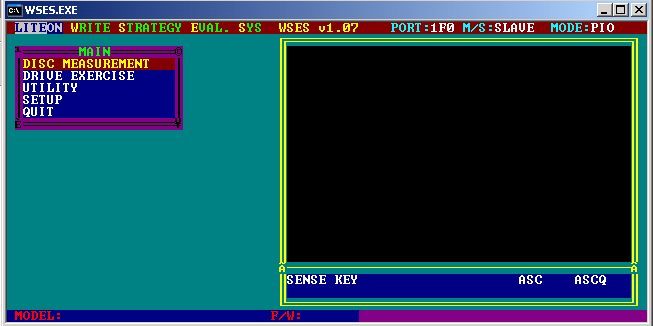 wses.PNG [ 11.58 KiB | 3411-mal betrachtet ]
wses.PNG [ 11.58 KiB | 3411-mal betrachtet ]
Dateianhang:
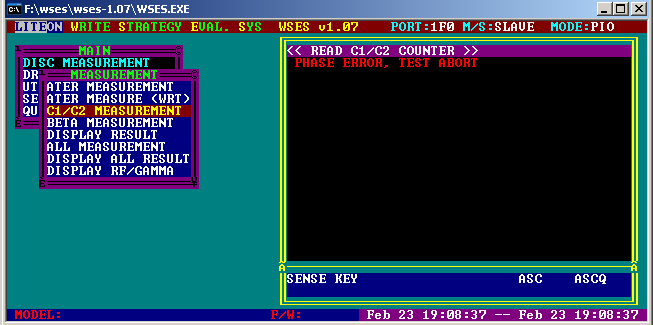 wses1.PNG [ 15.45 KiB | 3411-mal betrachtet ]
wses1.PNG [ 15.45 KiB | 3411-mal betrachtet ]
Dateianhang:
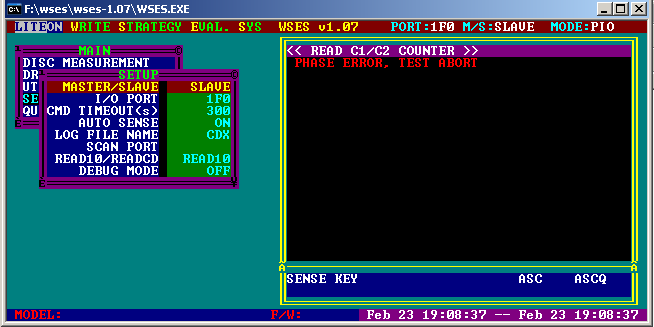 wses2.PNG [ 15.66 KiB | 3411-mal betrachtet ]
wses2.PNG [ 15.66 KiB | 3411-mal betrachtet ]
Dateianhang:
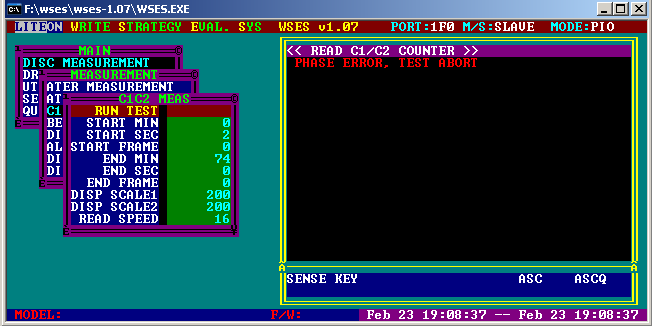 wses3.PNG [ 16.47 KiB | 3411-mal betrachtet ]
wses3.PNG [ 16.47 KiB | 3411-mal betrachtet ]
wer bekommt seinen (liteon cd) brenner oder baugleich mit
mediatek chipsatz in wses zum laufen,
bzw. wie konfiguriert man wses damit ein lw erkannt wird?
hier steht wses zum download bereit.
http://ftp.backschues.net/pub/driver/jlms_xj-hd_165h/am besten auf eine ms-dos-bootdiskette packen.
http://winfuture.de/downloadbeendet,1266942899,65.htmlnach erstellen der bootdisk die beiden dateien
QBASIC.HLP
DEFRAG.EXE
von der diskette löschen um platz zu schaffen und dann die
WSES.EXE
auf die diskette kopieren.
nun von der diskette das ms-dos betriebsystem starten und
"WSES" starten.
treiber werden keine benötigt, wses greift direkt auf
die laufwerksschnittstelle zu.
_______________________
http://forumm.wgaul.com/showthread.php?t=10129&page=2WSES (Write Strategy Evaluation System) comes directly from LiteOn labs.
- Propose
WSES that can be used to perform various tasks such as:
1) Performance tests (trasnfer rate, seek/access times),
2) Writing quality tests (C1/C2, ATER measurement, BETA, RF/GAMMA)
3) Getting Information about insert disc/drive status
- Supported drives
All LiteOn recorders and readers. Drives based upon MediaTek chipsets may work
also, look in the hardware section for such compatibility. The software's writing
quality tests will work only with LiteOn CD-RW recorders while the "exercise

read c1/c2 count" will only work with the LiteOn CD/DVD readers.
- Installation
The WSES software works only under plain DOS, forget DOS windows under
Win2k/WinXP, and only under FAT32 partitions. It is advised to use Win98SE boot
disc and during the boot up process don't load any DOS drivers.You should have
already unzipped the contents of the zip file into a folder (/WSES/). Inside that
folder there are two files:
a) st.exe that will be used to take screenshots of the various test results
b) wses.exe that is the main test software
The st (screen thief) software can be used as: C:\wses\st.exe. Pictures can be
taken by pressing CTRLl+ALT+T. The names of the saved pictures are in sequence
(wses01, wses02,etc..). The default output format is .BMP. In case you wish you
can store pictures in .PCX or .TIFF format with the following command: C:\wses\st.
/outputcx (or /output:tiff)

